|
scm_viewer
The scm_viewer tool has been created to
make you be able to see your SCM objects, you just have to drop a SCM file on it
to make it display the object, if you drop a SCM file and a texture (24bits
bitmap file only for the moment) the object will be textured if it contains texture mapping
coordinates.
Unfortunately, every texture mapped
objects will be textured with the same and only one texture you gave. But you
can always change it in the code =)

These objects are my own ones,
now let's see other objects I found at
3DCafe :
You'll notice that none of the objects are textured,
and how they can be really beautiful even if they
are just colored.
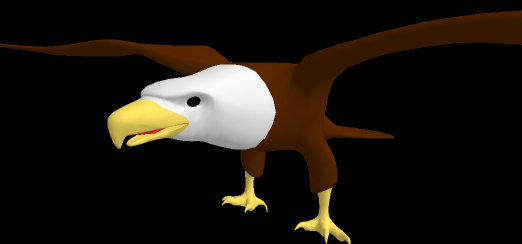
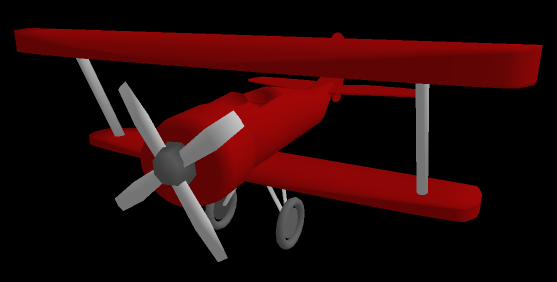

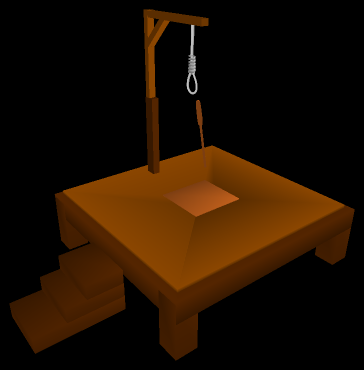
You can interact with the
viewer, with the mouse and keyboard. Left click is used for the translation,
right click is used for the zoom, and middle click is used for the rotation.
There is also the Shift key that amplify every movement (for big manipulations).
|
