|
CrocoSkinner
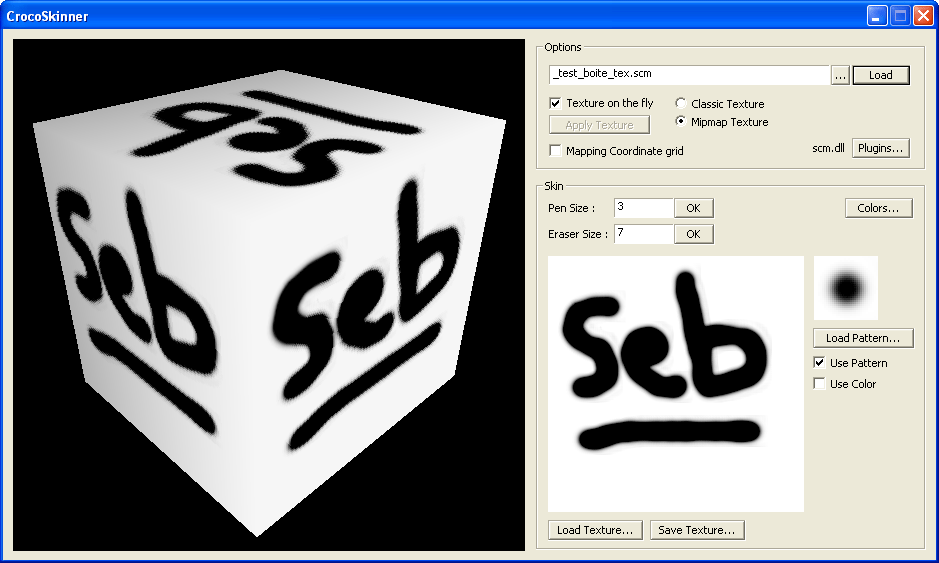
Here you can see the texturing and the use of pencil
patterns, it's applied on the fly, if the option is ticked.
Using Mipmap texturing produce a nicer texturing, but it's a little bit slower.
Using pencil pattern is cool because you can create exactly as you wish, your
own pencil form with any other software like Photoshop, for exemple.
The "Load pattern..." button will ask you which pattern you want to load, and
you can use patterns of any size you want.
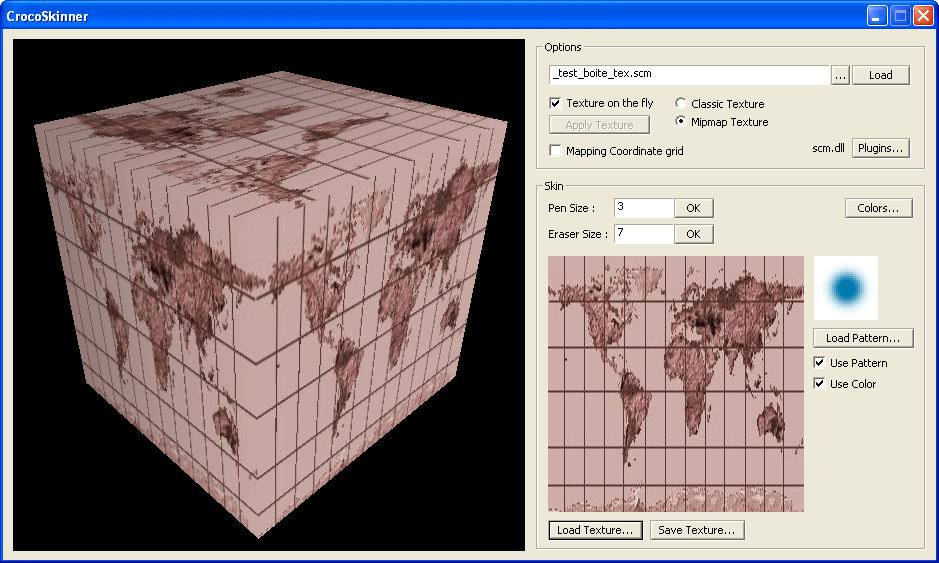
Here you can see a texture loaded
and applied ("Use Color" apply the current chosen color to the pencil pattern).
You can also load pre-made skin textures, with the "Load Texture..." button
(this texture will have to be a 24bits bmp 256x256.
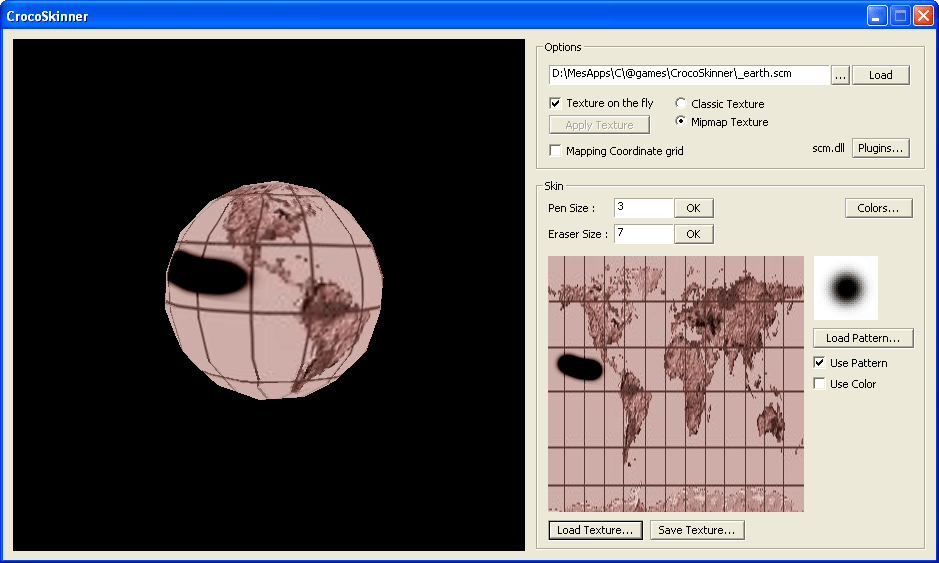
You can save your skin texture quite
easily with the "Save Texture..." button.

Some objects can't be textured
because they do not have texture mapping coordinates :/
In thihs case, you won't be ab;e to tick the "Mapping coordinate grid" check
box.
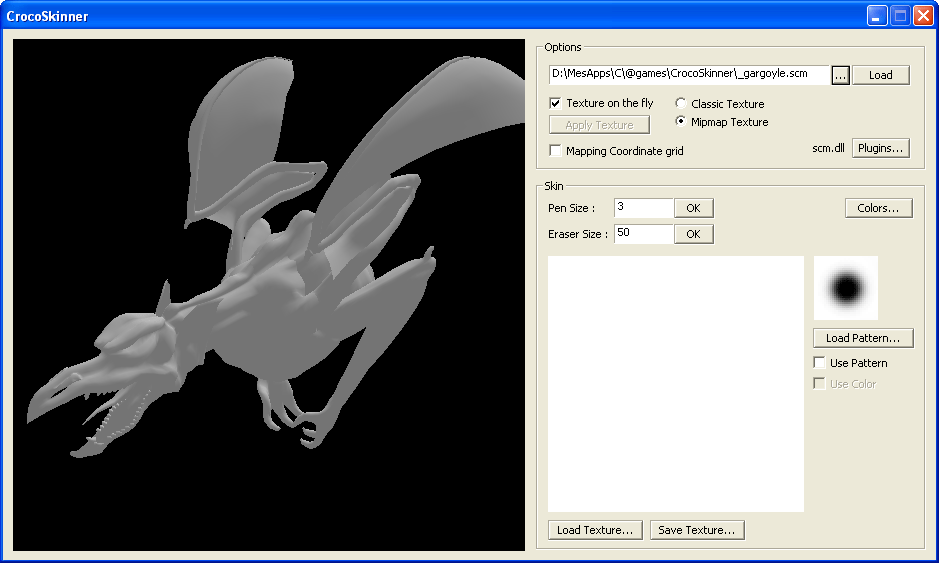
The button "..." is used to load an
object by selecting its place on the hard drive.
The "Load" button allow you to load an object that you could have written its
entire path and name directly in the text box.
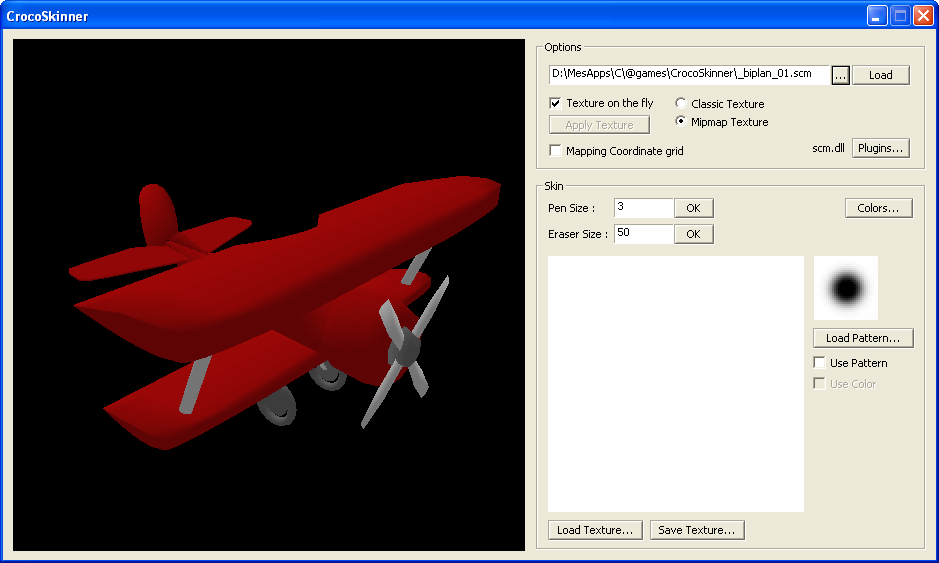
You can use Plugins with
CrocoSkinner, by clicking on the "Plugins..." button, this will show you a
window where you'll be able to select the Plugin you want to load and use.
Unfortunatly, you'll have to write your own Plugin if you want to use a specific
3D object model format (.3DS, .DXF, .ASE, etc...).
I'll soon write a little documentation on how to write his/her own Plugin for
CrocoSkinner.
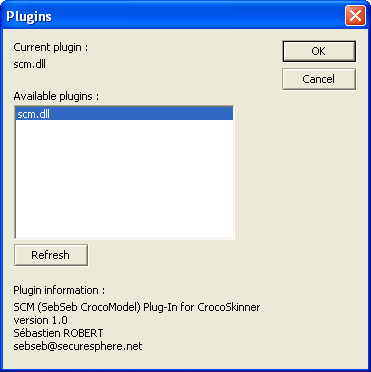
Plug-Ins interface, this allow any
programmer to use his/her own Plug-In to make CrocoSkinner draw any model
format you need to draw.

You can show the mapping coordinates
triangles, just as I explained before.
The source code isn't
available, I'm sorry.
Download
The archive here contains the CrocoSkinner program, the SCM file format Plugin,
and some SCM objects, patterns and textrures.
|
